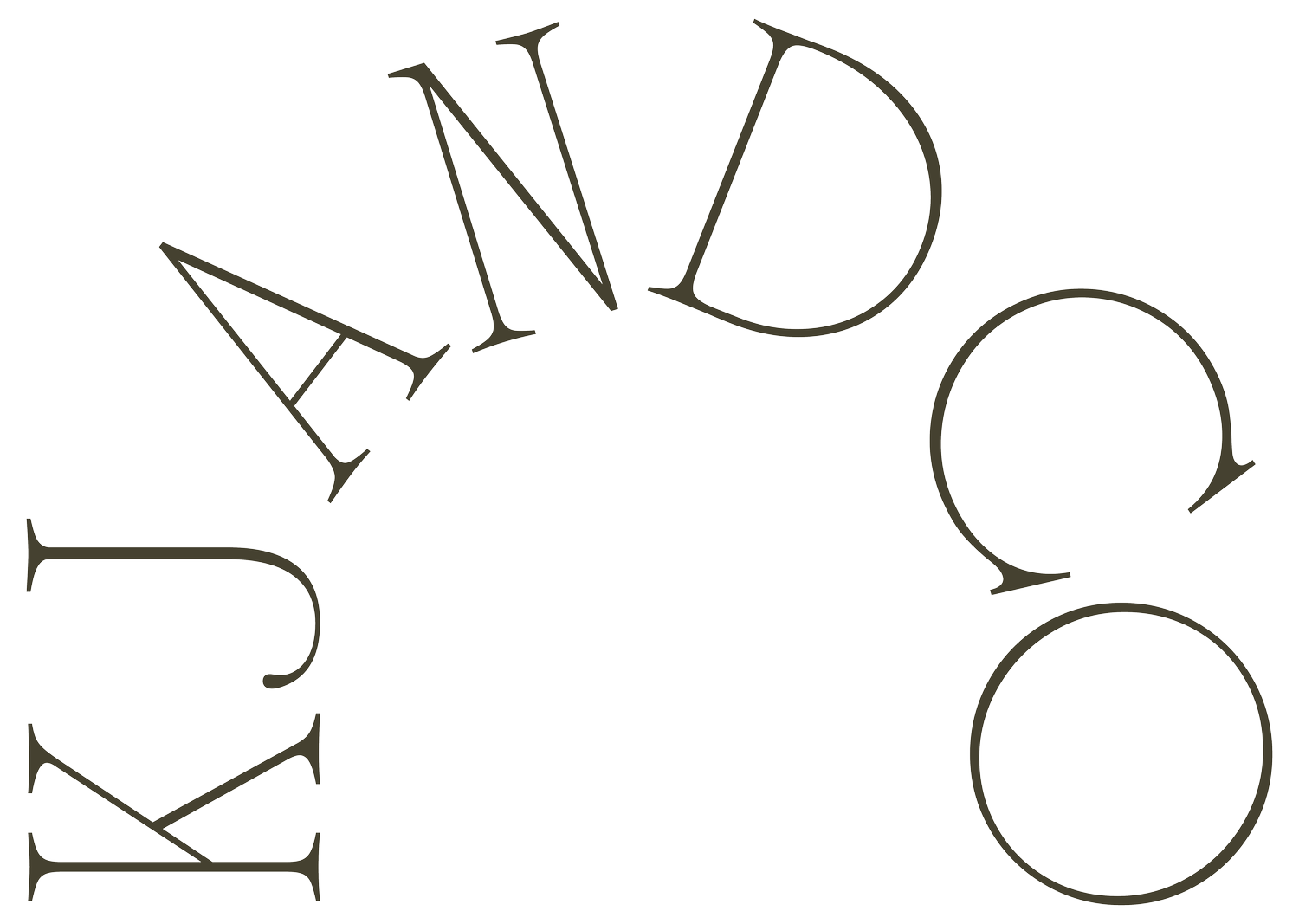5 Simple Steps To Overhaul Your Pinterest Marketing Strategy
Hey wedding pros, I know this isn’t easy to hear, but when it comes to Pinterest for your wedding business, a lot of you are doing it wrong.
True for false, you’re actively promoting your work on Pinterest?
Admit it, are you using it mainly to save inspiration? You’ve probably got an account full of mood boards and pins for different projects, both personal and professional.
It’s okay. I know a lot of you have been putting all your eggs in the Instagram basket.(And making some mistakes there.)
Focusing mainly on your Insta content while being lazy about Pinterest Marketing is a bad habit you must break. It’s easy to put it off when you have no idea where to begin. Plus, it’s not as much for to pin for marketing purposes, compared to scrolling for wedding inspiration, or home decor projects. I know. You can do both!
Still need some convincing to spend some energy on Pinterest strategy?
For the most part, Pinterest marketing is free. You could put some money towards promoting pins, but for our industry I don’t think that’s necessary.
Let’s talk about shelf life:
Your pins will live on and be served to users for years, while your Instagram content fizzles after about 24 to 48 hours.
That’s right, I said years. My top pins are from blog posts in 2012 and 2015!
When I hold a Pinterest strategy session with my coaching clients, it can cause a bit of overwhelm. And I get it. It sounds like a lot when we squeeze it in to one session. But broken down in steps, it's much easier to implement than it sounds. I promise. I don't expect anyone to completely make over their Pinterest or schedule dozens of optimized pins in the blink of an eye.
With a simple plan to follow, you can make changes and implement new pinning habits one step at a time. Maybe that means slowly but surely over the next few weeks, and batching your own optimized pins once or twice a month. (A great place to start is my free training for optimizing your Pinterest business profile.
Here are my 5 simple steps to overhaul your Pinterest to grow your wedding business:
1. CHANGE TO A BUSINESS ACCOUNT
Quite simply, its against their user guidelines to use Pinterest for your business under a personal account setting. There are several benefits to having a business profile, including analytics and other features. Most importantly, it will help drive traffic to your website. And some of those visitors could turn out to be your very own Ideal Client.
Don’t believe me?
I tracked analytics for myself and two other wedding pros while focusing on our Pinterest marketing. Web traffic either doubled or tripled!
📌 Learn how to get a Pinterest business account right here.
FREE PINTEREST TRAINING
Perfect Your Pinterest: update and optimize—or launch—your Pinterest business profile in a matter of days!
2. CLAIM YOUR DOMAINS
With your profile set as a business, take the time to claim your domains. This includes your website, Instagram and others that might apply, like YouTube or Etsy. As a result, your name and profile will display with any of your pins across the app. Plus, your web address will display on your profile, allowing users to visit your site directly.
📌 Learn how to claim your website or your Instagram and other accounts.
3. POLISH YOUR PROFILE
Similar to your Instagram bio, your Pinterest landing page needs a polish. Make sure you're taking advantage all the characters available to you for your profile name. Try including what you do and where you do it, not just your name or business name. For example, instead of “Jane Doe”, how about “Jane Doe Events | Manhattan Wedding Planner & Designer”. Or “Jane Doe Photography | SoCal Destination Wedding Photographer”.
Using more characters in the name space will leave you more room for your “about” section. That’s the little bio blurb that shows after your name. For the "about" section, think of your "I help __ do __" statement. Check out my Pinterest profile for an example.
📌 Learn how to edit your Pinterest profile right here.
4. UPDATE YOUR BOARDS
Now that you’re started on the right foot with the first three steps, it’s time to clean up your existing content, starting with your boards. Delete boards that aren't relevant to your Ideal Client. For example, are most of your wedding clients interested in your four boards about baby nurseries, baby-led weaning and children’s birthday party themes? Probably not. Focus on the wedding content. Save your own projects and interests for private boards or move them to a separate personal account.
While you’re cleaning up your boards, make sure the board titles and descriptions are easily searchable.
remember
Pinterest is first and foremost, a visual search engine.
"Nom, Nom, Nom" might be cute to title a board about wedding cakes, but it won't help clients find your relevant content. "Wedding Cakes & Dessert Ideas" is much better.
Comb through your existing boards and delete old pins that don’t fit your Ideal Client’s style. For example, I deleted half the pins on a “Rustic Weddings” board because they were too country, and changed the name of the board to “Refined Rustic Weddings” because it was more applicable to my Ideal Client’s style and the type of work I wanted for my future portfolio.
Finally, spiff up your landing pages by making sure to select board cover photos, rather than leaving the default images. And don’t forget to choose a new image or video for the space at the very top of your landing page.
5. OPTIMIZE YOUR PINS
Like I said earlier, Pinterest is a search engine, not just a digital pin board to save your own inspiration. When you start making an effort to pin your own content from your website and Instagram, clients can and will find you there. If you're only re-pinning others' content, you're doing yourself a huge disservice. Make time to pin your work to relevant boards using titles and descriptions that are keyworded.
I cannot stress this enough: Keywords are important you guys.
That’s how I grew my Pinterest following to more than 82,000 followers.
Just by making sure my pins were keyworded.
Nowadays, you can only edit pin titles and descriptions for the content you create yourself. Think of Pinterest as your second website. Your Pinterest pages (AKA profile page and boards) and the content within them need to be SEO friendly too!
Pinterest is anti-spamming and greedy AF for fresh pins. The app wants new images and relevant content to serve their users well. So it's important that you're creating your own pins, not just consuming and saving inspiration from everyone else.
There you have it, five steps to overhaul —or get started on— your Pinterest Marketing Strategy. Don’t wait! Pinterest will be driving traffic to your site in no time.
Want to dive in to even more PInterest strategy? I've refreshed my guide below, and have FREE training available to help you optimize your profile and boards, right here.
FREE PINTEREST DOWNLOAD
KJ’s Guide To Pinning With Purpose
It's caught up with the app and sharing more of my strategy to boost your stats and connect with your Ideal Client through the app.
Get your free copy right here.