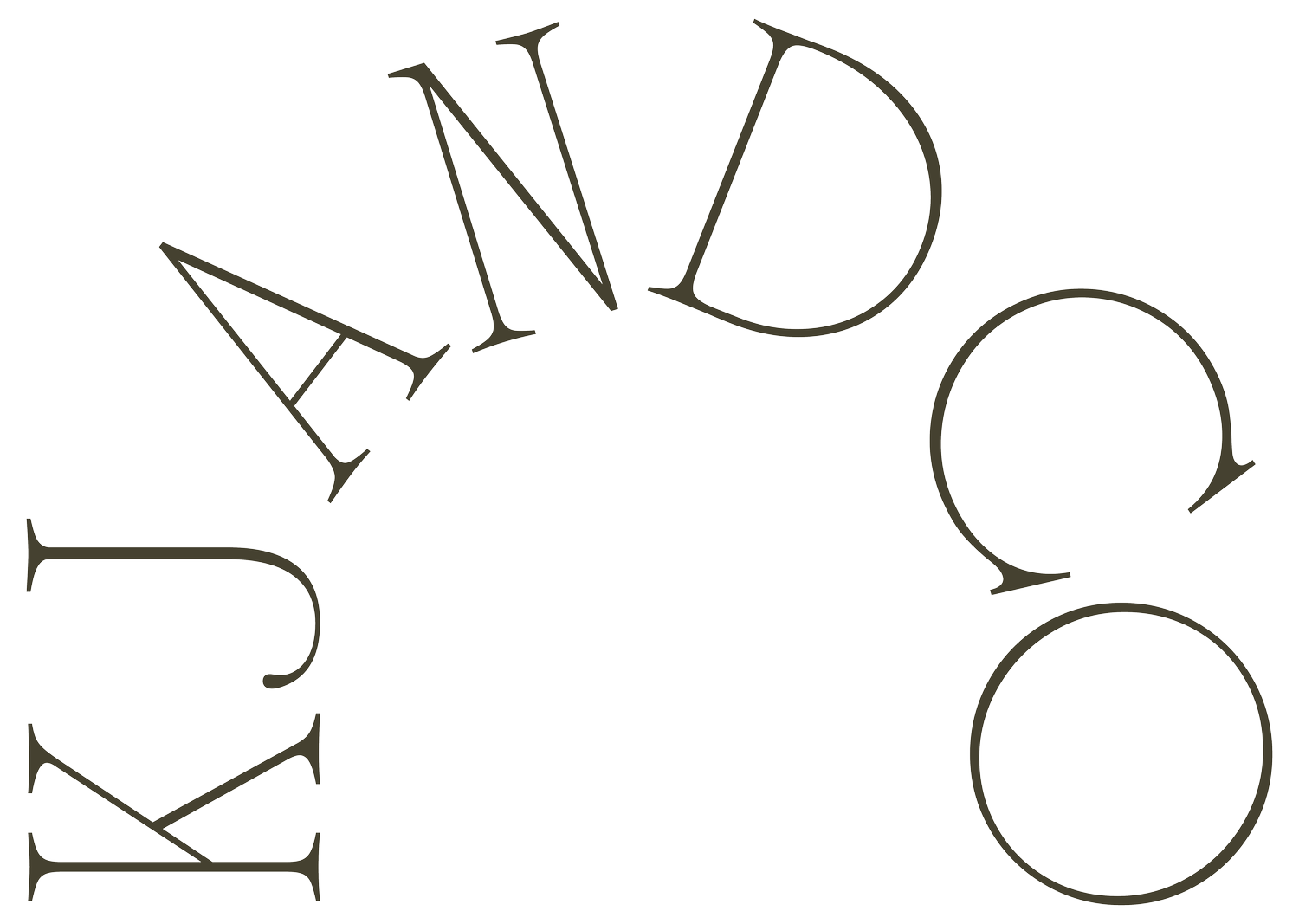Best Free Apps For Running My Wedding Planning Business
For most of us as wedding planners or wedding pros starting out, money is tight. So any overhead or expenses you can avoid means more money to pay yourself and save to take your business full time.
An easy way to bootstrap your wedding business is sourcing free apps and planning tools.
It can be overwhelming how many options there are for tools and apps on the market for wedding pros. Figuring out which ones are worth your time and money can be super confusing. The good news is, there are several free apps that can help you run your wedding business now and long term.
Those paid apps, memberships and subscriptions start adding up real fast when you’re launching or running your wedding planning business. Saving on tools and apps leaves funds to invest back in your business for continuing education, coaching or training.
There are several free apps I love, that work just fine for my wedding planning business, even now that I’m 9 years in. I use free aps for everything from signing contracts, creating graphics and pricing guides, building floor plans, marketing and more. I’ll share them below.
You can find out more apps I love for my wedding business, right here.
In particular, if you’re wondering if pricy wedding planning software like Aisle Planner is right for you, read on and see how I manage client projects with a free option instead. Some of my clients have 6-figure budgets, and I have no issues getting them to use the free options that suit me best.
My fave free apps for my wedding planning business:
HELLOSIGN - CONTRACT SIGNING
Getting contracts signed is one of the most important steps to onboard a new wedding client. The faster you can make that happen, the better!
When I first started out as a wedding planner, I wasted a lot of time on contracts. Every time I would draft a new contract from my Word doc template, convert it to a PDF and send over by email. Then I was left waiting for my clients to print, sign, scan, and send back. It was complicated because a lot of couples don’t even have printers at home anymore. The waiting game was tedious.
Then I found HelloSign! It made it so much easier and faster to send and sign contracts. This online signature app saves me and my clients so much time. Win-win!
HelloSign’s free version will cover 3 contracts each month and the ability to save one template. It’s a perfect fit if you’re just starting out and don’t have a ton of new clients just yet.
Currently I use my CRM software Dubsado to send and complete all contracts, but I still use the free version of HelloSign occasionally to complete forms.
CANVA - GRAPHIC DESIGN
Canva has been an absolute gamechanger for my business and marketing materials. I’m no longer reliant on my graphic designer for every image and sales doc that I need. You can read more about how much I love it and use it, right here.
If the thought of learning a graphic design software sounds intimidating, don’t worry. It’s pretty much drag and drop and not scary at all.
You can start with a free account, and still have access to thousands of their free templates and a few brand settings saved. I use Canva almost every day to make tons of images and PDFs at a fraction of the cost of having to outsource to a graphic designer. And I save time by being able to make the files myself, rather than waiting on someone else’s work.
Hands down, my Canva subscription is one of the best investments I ever made for my business. I encourage you to start with the free account, and upgrade later on when you’ve got the budget for it.
KJ STUDY HALL
See exactly how I use Canva.
Get two webinars for the price of one and start designing today! Sign up here.
ALLSEATED - EVENT FLOOR PLANS
Speaking of lists, if you’re on mine you’ve probably heard all about my ordeal to find a floor planning software. Long story short, I nearly spent thousands of my hard-earned dollars on a pricy software, even after what I felt like were some pretty #boss negotiations. At the last second, I panicked at the expense and decided to look harder for a better and less expensive option.
Enter Allseated. I’ve used the free plan for years now — which covers up to 10 events per year. It’s the best option I’ve found for creating wedding floor plans.
I love that there are so many venue floor plans and tent sizes already built in. Or I can pay a small fee to have a new wedding venue floor plan uploaded to the software to work more accurately. It makes it so much simpler to work out different design plans for my wedding planning client’s design proposals. This is so helpful for my clients to visualize their space, when design is not in their skillset.
Another huge bonus of Allseated is their free industry webinars from big names.
GOOGLE DRIVE - MANAGING PLANNING FILES
Over the years I’ve tried out several wedding planning software options. Even after two free trials of Aisle Planner, I was totally underwhelmed. It wasn’t worth it for me to spend hundreds of dollars each year on planning software that fell short. While it does offer a ton of tools and features all in one place, I found that many of those functions worked better in other apps I was already using, like the ones I blogged about here. And planner specific functions, like their guest list tool, seemed to be missing very basic details. In addition, the feedback from my clients was that they didn’t want yet another app to deal with.
I had already created most of these functions pretty successfully with Google Drive, using docs and sheets to manage client contracts, planning timelines, guest lists, budgets and more. This has worked for me for years now. Without complaint from my wedding planning clients, even as their budgets increased over the years.
I highly recommend you consider building your own systems in Google Drive, you can create your own planning docs easily or work with templates. My super helpful guest list spreadsheet template is available right here as a part of our TRS stationery course.
I’ll blog soon about how I use Google Drive specifically.
LATER - INSTAGRAM SCHEDULING
It’s obvious now that brides are spending their time scrolling Instagram and sourcing their wedding team there. Because of that, it’s more important than ever that my “top nine” post are pretty and that I’m posting consistently.
Don’t stress yourself out trying to post a gorgeous pic and well planned caption every day. Consistency is key here. Pick a schedule you can actually adhere to! Even if that’s once a week. You can always show up more in Instagram stories.
I use Later to plan my Instagram feed and stick to a regular posting schedule. The free version allows 30 posts per month for one social set, which should be more than enough for new wedding planners and wedding pros. (Personally, I use the paid plan, because I’m managing multiple accounts.)
One limitation of the free account to note, is that you can’t schedule Instagram stories, but you can work around that my emailing yourself reminders if you like.
In particular, I love that the Later app allows me to preview my upcoming feed and squares and shuffle things around. This way I can ensure that my future feed has a good mix of content, and that I’m spacing out different subject matter and including pictures of myself.
I use Later on my laptop about 75% of the time, to work on Instagram content in batches. I find this works best because most of my portfolio and headshot or branding photos are saved on my computer, rather than filling up my phone storage.
When it comes to your business apps and subscriptions, I strongly encourage you to review those expenses regularly each year to consider whether any of them can be cut loose. Perhaps you’re paying for services that do the same thing? Always look for the overlap.