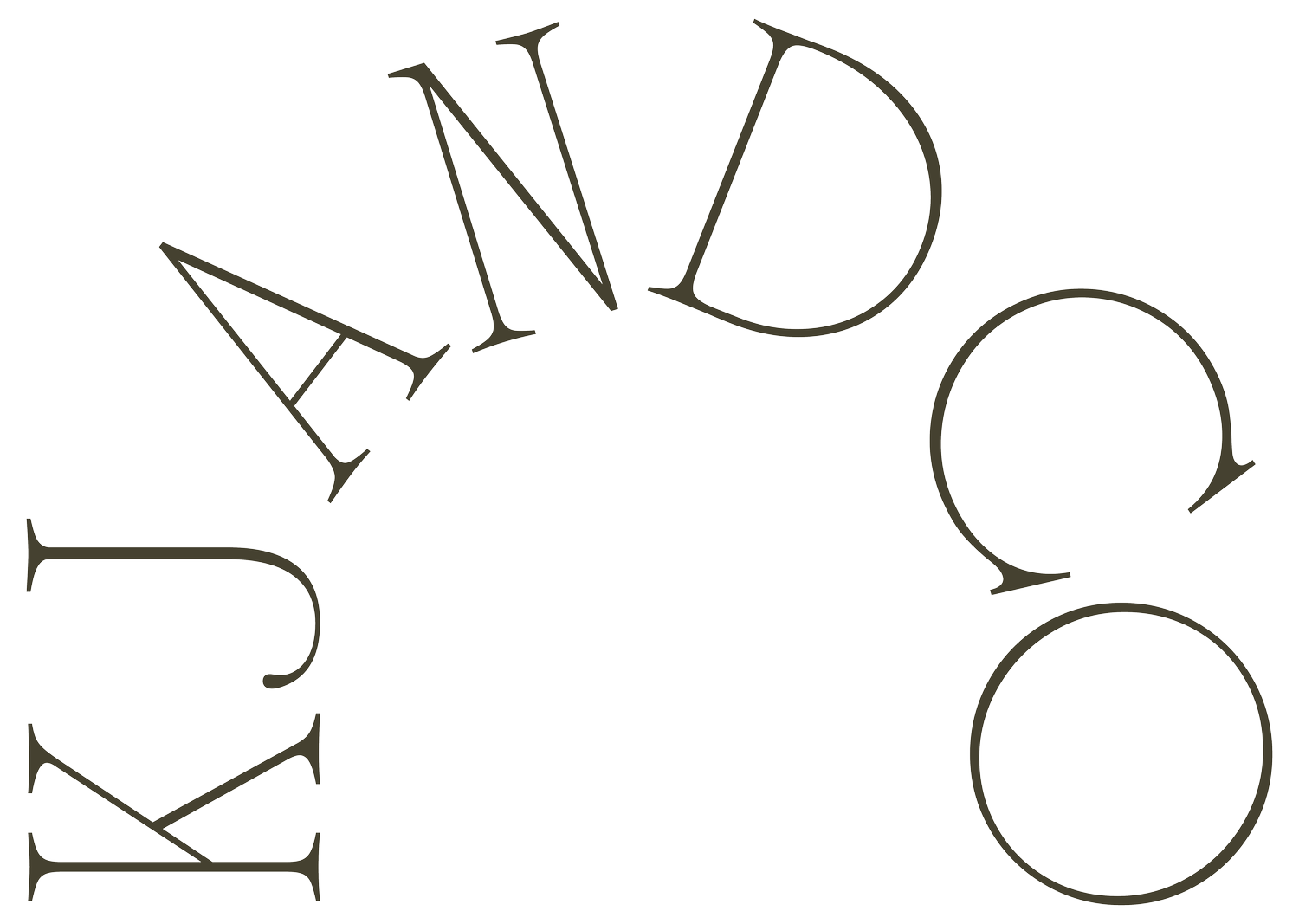How To DIY Pricing Guides, Social Media Images and More
THIS POST CONTAINS OLD AFFILIATE LINKS.
I do not collect any affiliate fees from Canva or Creative Market. But of course, my referrals are always based on products I love to use, at no extra cost to you.
When it comes to growing your wedding business, one of the red flags that’s stopping clients from booking you is your branding and the polish of your sales or pricing guides and other docs.
Don’t believe me? I actually polled my Instagram followers, including brides past and present, and dozens responded to let me know what deterred them from inquiring with or booking wedding pros.
Read all about it right here.
I know there are a million other expenses you’re prioritizing for your business, and that paying yourself is important as well. But it’s time to audit your marketing materials and level up. If you’ve got some really simple docs, that don’t match or live up to your brand, it’s time to make a change.
Don’t be intimidated. And don’t smash your piggy bank either. You don’t need an expensive graphic designer to fix it for you.
You can totally DIY beautiful pricing guides and marketing materials.
It’s time that you meet my all time favourite app for graphic design: Canva.
And guest what? It’s free.
That’s right, free.
And I’m going to tell you exactly how I do it.
CANVA’S FREE ACCOUNT & PAID PRO PLAN
A free Canva membership includes over 250,000 free templates, hundreds of thousands of free photos and graphics and 50 GB of cloud storage.
Most small businesses can probably get away with the free account. But if you’re anything like me, you’ll be obsessed with the app in no time, and upgrading ASAP to their paid Pro account for more cloud storage and extra features like their Background Remover. Plus unlimited access to premium templates, millions of stock photos, videos, graphcis, and more.
The paid account is absolutely worth it when you do the math and consider how much you might spend on a graphic designer to create and update these sort of files for you, or expensive professionally designed templates.
Canva’s “Background Remover” (a paid feature) is a game-changer for creating mood boards and digital mockups.
Most importantly, you’ll save a lot of time with the paid account and appreciate the extra features. I love that the paid Pro account offers hundreds of thousands more templates and graphics, and features like Magic Resize and Background remover. And, I can save multiple Brand Kits and colour palettes. Important for saving time. And we all want more of that, right?
MY GRAPHIC DESIGNER INTRODUCED ME TO CANVA
I have my biz buddy and graphic designer to thank for introducing me to Canva years ago. I’ve been obsessed with it ever since!
I use this graphic design app nearly every day for my wedding business. I love to make social media images, wedding mood boards, pricing guides, planning docs and more.
Canva is very important part of my Pinterest marketing strategy.
Between the Brand Kit settings and templates, I can create image after image at a fraction of the cost of having to outsource. And everything is perfectly on-brand.
The best example I can share is The Revel Sessions feed on Instagram. Or check out my Pinterest and see all my Canva work and templates in action with those beautifully branded pins.
HOW IT WORKS
No software to download, just create you Canva account on the website and all of your work is done and saved "in the cloud".
I love to use the folder functions to save work for different projects as well as uploading different photos. Take note, you’ll have fewer folders available to you with the free account.
There is an app for your smartphone, but I use Canva on the web, on my laptop, 99% of the time. When I need to, I can download my files from the app and quickly post them on social media or send files to clients and colleagues.
Check out my fave free and paid apps for my wedding business right here!
SAVE TIME WITH TEMPLATES
Another way that Canva saves me a ton of time are templates. There are 250,000 templates available right in their free version and nearly double that with a paid account.
Working smarter, not harder is my motto nowadays. I save time creating my own business graphics with templates. While Canva offers hundreds of thousands of templates, they’re not my favourite. And I’m seeing the same ones floating around on Instagram again and again.
pro tip
I prefer to find my own templates on Creative Market. But often when I see a Canva template I like, I’ll follow the link to view all of that artist’s templates or graphics.
Which leads me to:
WHERE TO FIND THE BEST TEMPLATES FOR YOUR WEDDING BUSINESS
Chances are if you see a branded graphic on my Instagram or Pinterest, I created it with a template from Creative Market.
There are thousands of absolutely beautiful Canva templates for wedding businesses available right in Creative Market for everything from pricing guides, to Pinterest templates, Instagram posts and stories. mood boards and more.
Have a browse and you’re sure to find a template that’s a perfect fit for your brand’s aesthetic. I love that most come in sets and have multiple templates that coordinate for different platforms and uses.
So easy to make cohesive, consistent graphics for your wedding business with templates.
Make sure you’re searching for Canva templates specifically when hunting on Creative Market. You don’t want to end up with an Adobe Suite template by mistake.
I know if you’re like me, the thought of learning another app or software is kind of daunting. So I’ve made it super easy and I show you exactly how I use Canva for my wedding business graphic design needs.
Isn’t it amazing the things we can learn with a little screen-sharing?